Bring your AI Characters to Life
Bring your AI Characters to Life
Bring images of virtual characters to life and taking AI Sexting Into a next level of immersion with our Best NSFW AI Video Generator
Bring images of virtual characters to life and taking AI Sexting Into a next level of immersion with our Best NSFW AI Video Generator
Best Features of our NSFW AI Video Chat
Best Features of our NSFW AI Video Chat

96%+ Facial Consistency
Face-ID consistency of 95.8% (ArcFace) plus Attribute Consistency of 97% ensures both people and props remain perfectly stable.

96%+ Facial Consistency
Face-ID consistency of 95.8% (ArcFace) plus Attribute Consistency of 97% ensures both people and props remain perfectly stable.
96%+ Facial Consistency

1080p @24fps Smoothness
Generate cinematic 24fps and full 1080p HD quality, capturing every detail.

1080p @24fps Smoothness
Generate cinematic 24fps and full 1080p HD quality, capturing every detail.
1080p @24fps Smoothness

Video Extend Up to 20S
Generate up to 20s of continuous video—no stitching, no pauses, just uninterrupted storytelling.

Video Extend Up to 20S
Generate up to 20s of continuous video—no stitching, no pauses, just uninterrupted storytelling.
Video Extend Up to 20S

Complex Actions & Emotions
From a subtle smile to a dynamic dance, our AI renders movements with precision.

Complex Actions & Emotions
From a subtle smile to a dynamic dance, our AI renders movements with precision.
Complex Actions & Emotions

5–10 Second Generation
With powerful cloud computing, your creative ideas become reality in moments.

5–10 Second Generation
With powerful cloud computing, your creative ideas become reality in moments.
5–10 Second Generation

AI Sexting with your characters with Video
How to Generate NSFW AI Videos in SoulFun
Step 1
In your character Gallery, find a photo and click "Generate Videos" to launch the AI Video Generator.
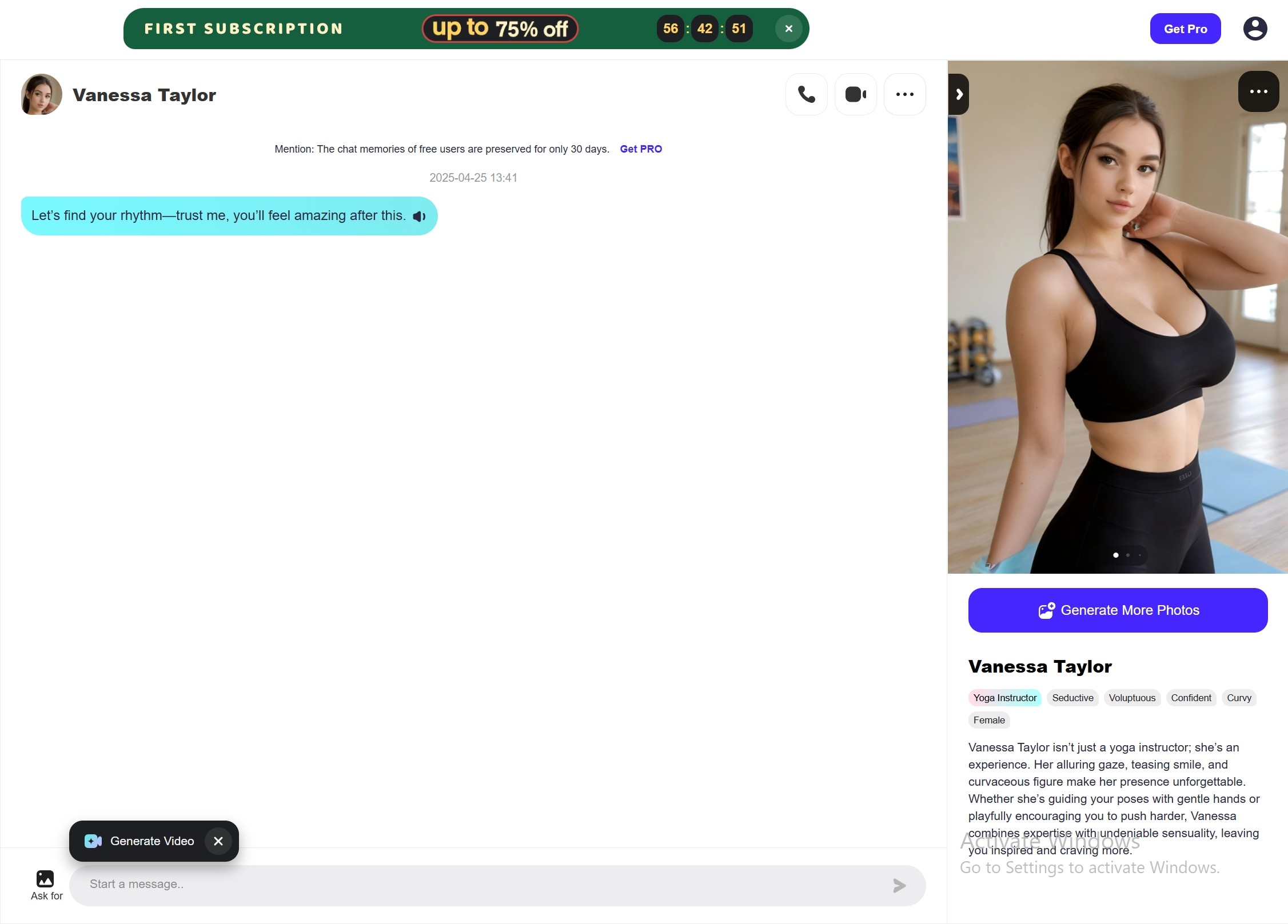



Step 1
In your character Gallery, find a photo and click "Generate Videos" to launch the AI Video Generator.
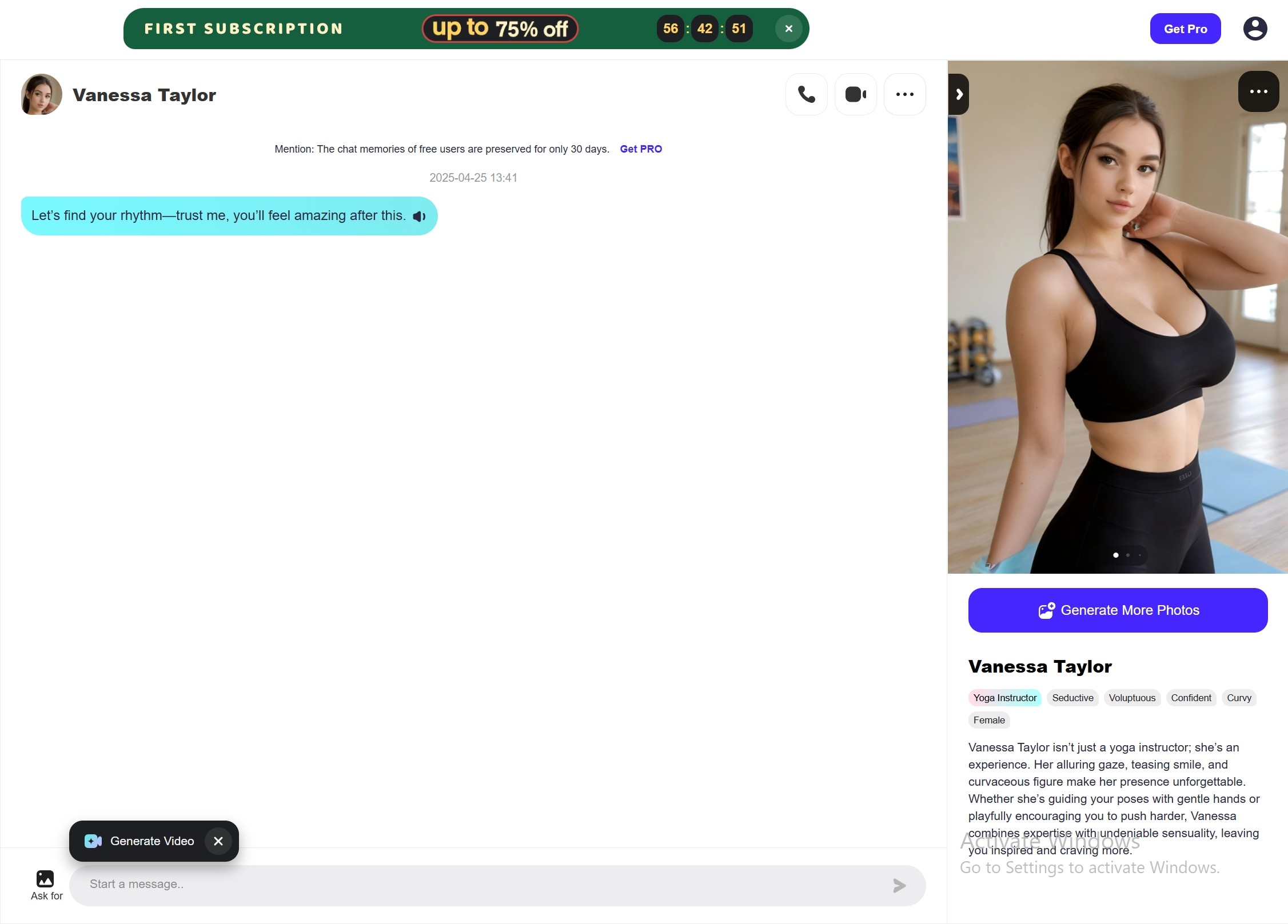



Step 1
Learn More →
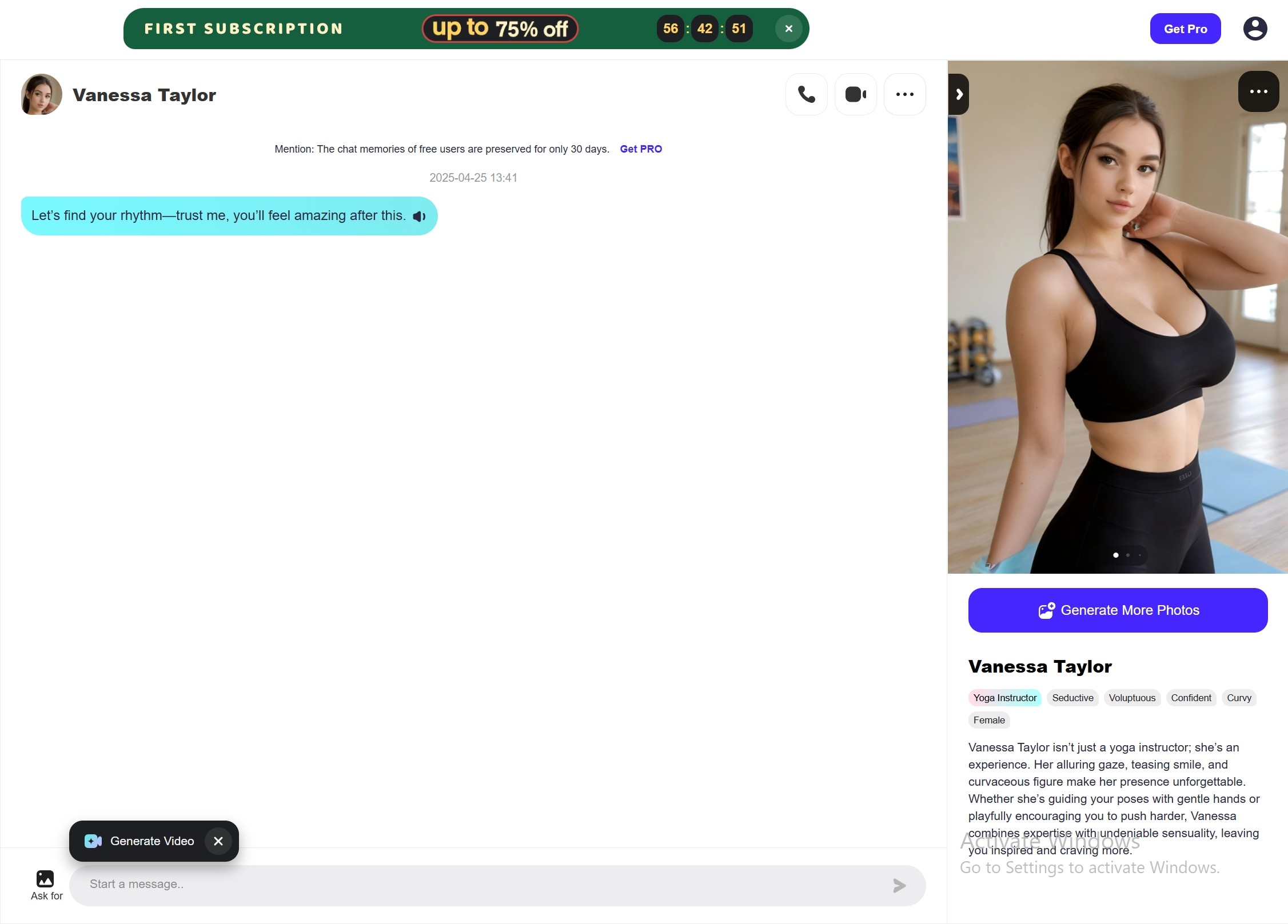

Step 2
Alternatively, choose a model from the Discover page to instantly open the powerful AI Video Generator interface.
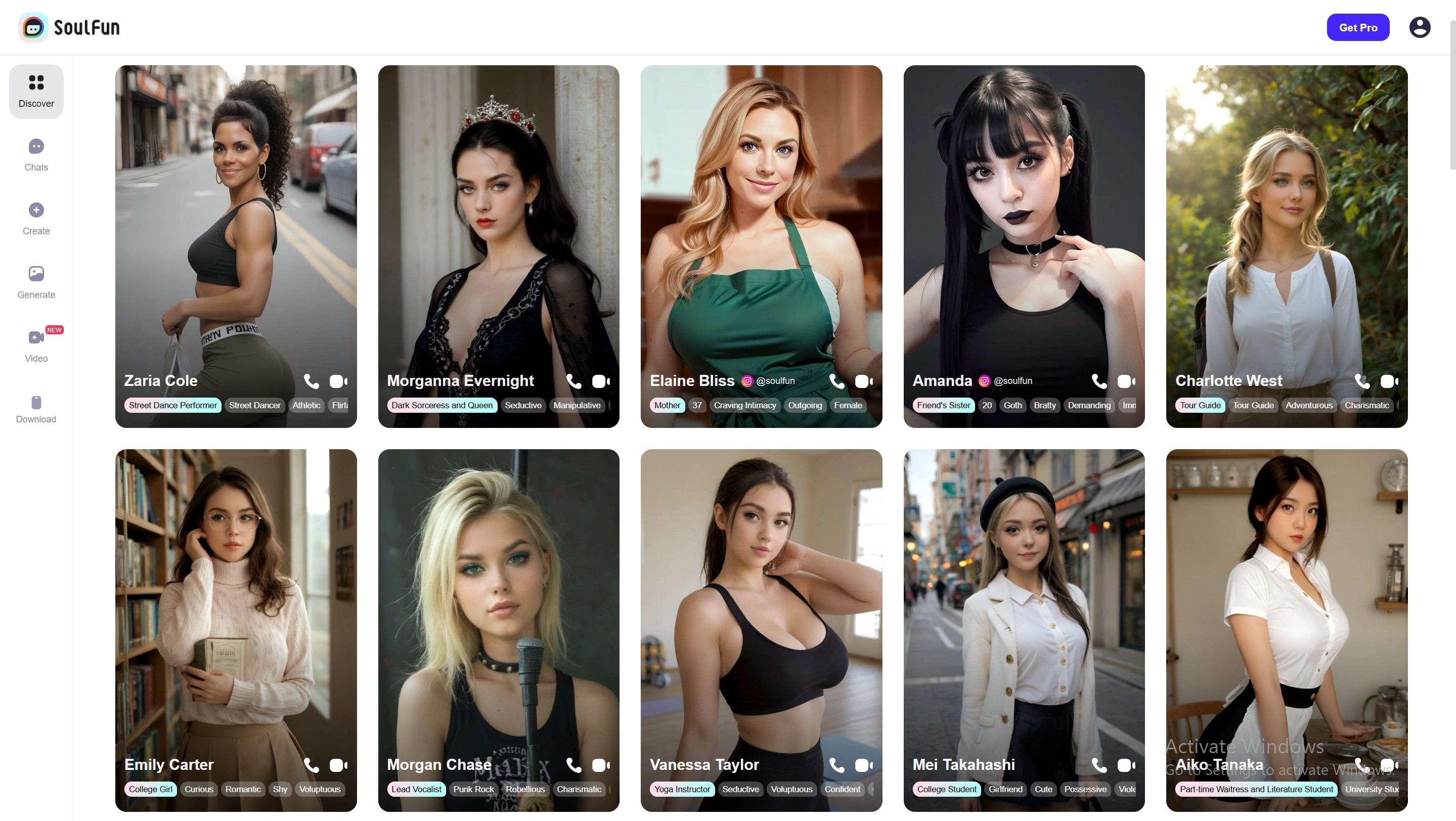



Step 2
Alternatively, choose a model from the Discover page to instantly open the powerful AI Video Generator interface.
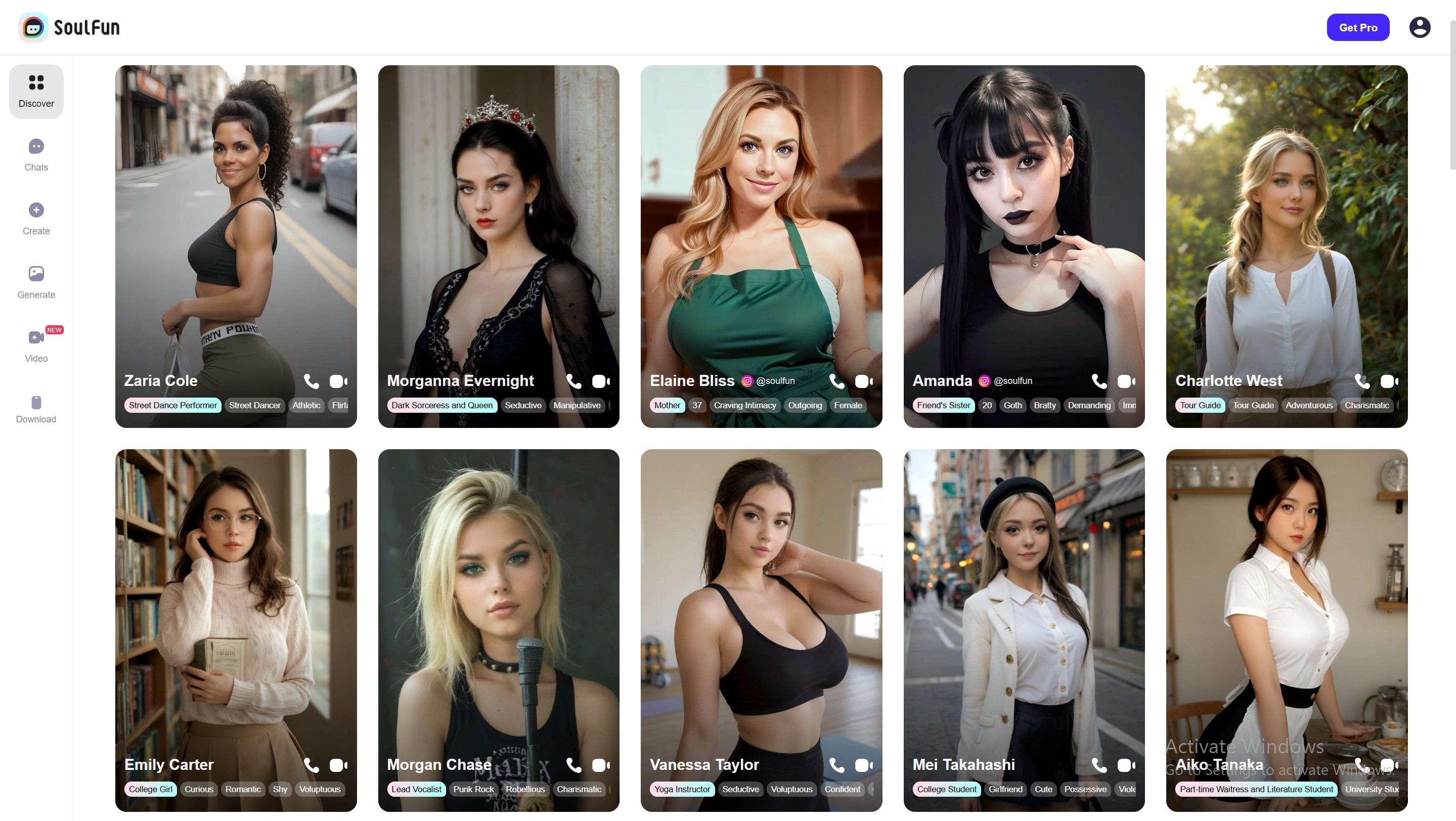



Step 2
Learn More →
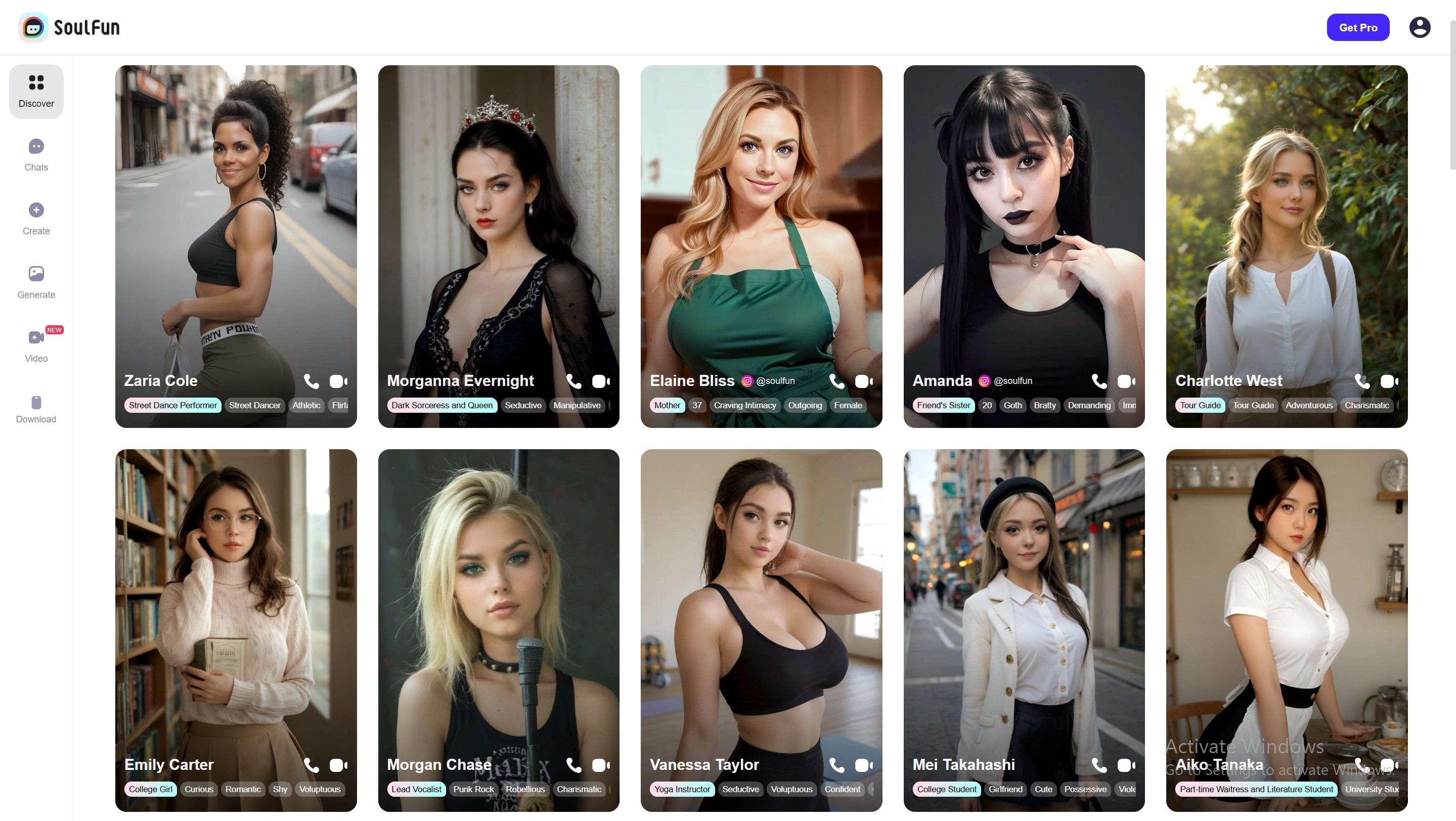

Step 3
Describe your desired action in the prompt, click Generate, and our AI Video Generator will process it in seconds.
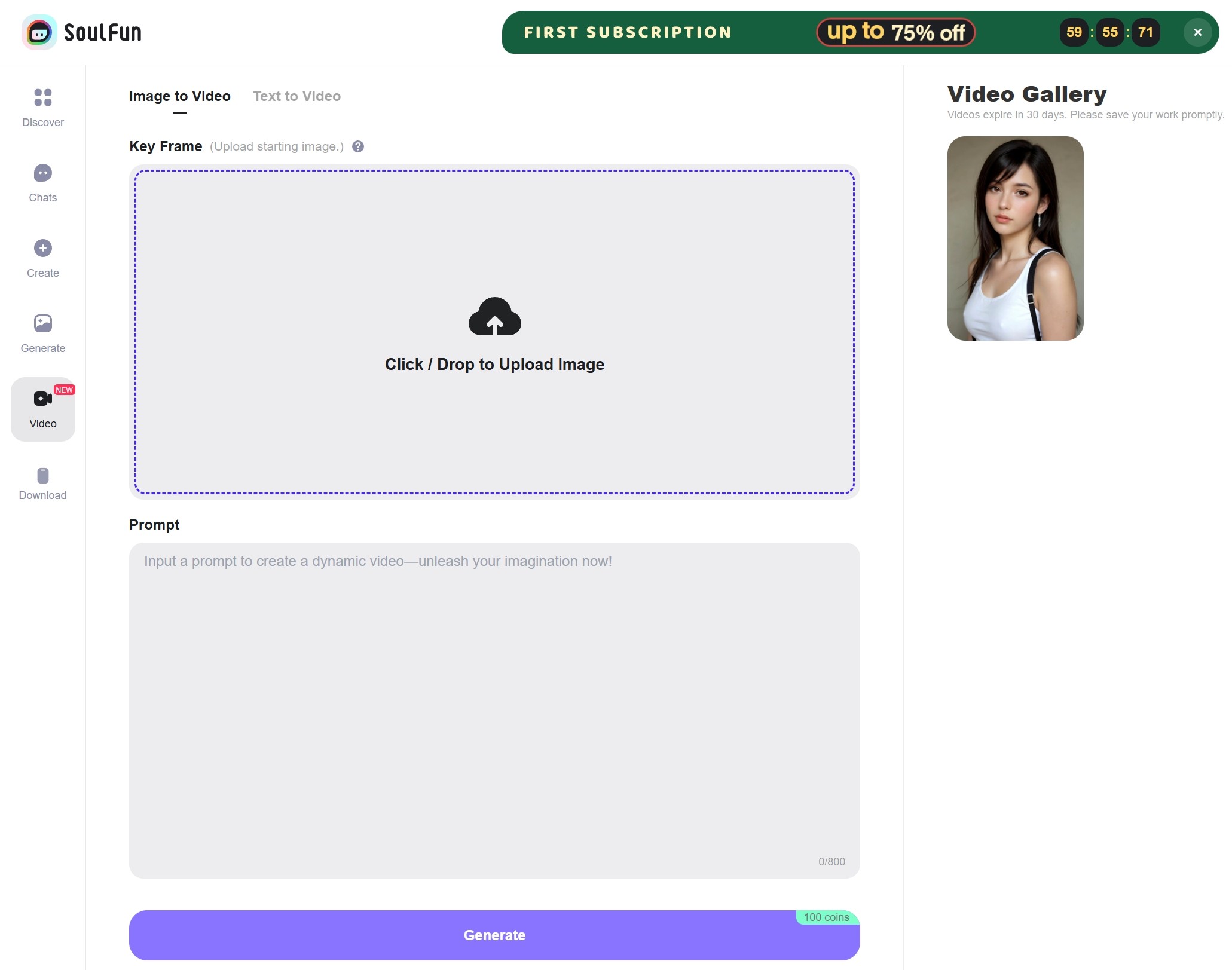



Step 3
Describe your desired action in the prompt, click Generate, and our AI Video Generator will process it in seconds.
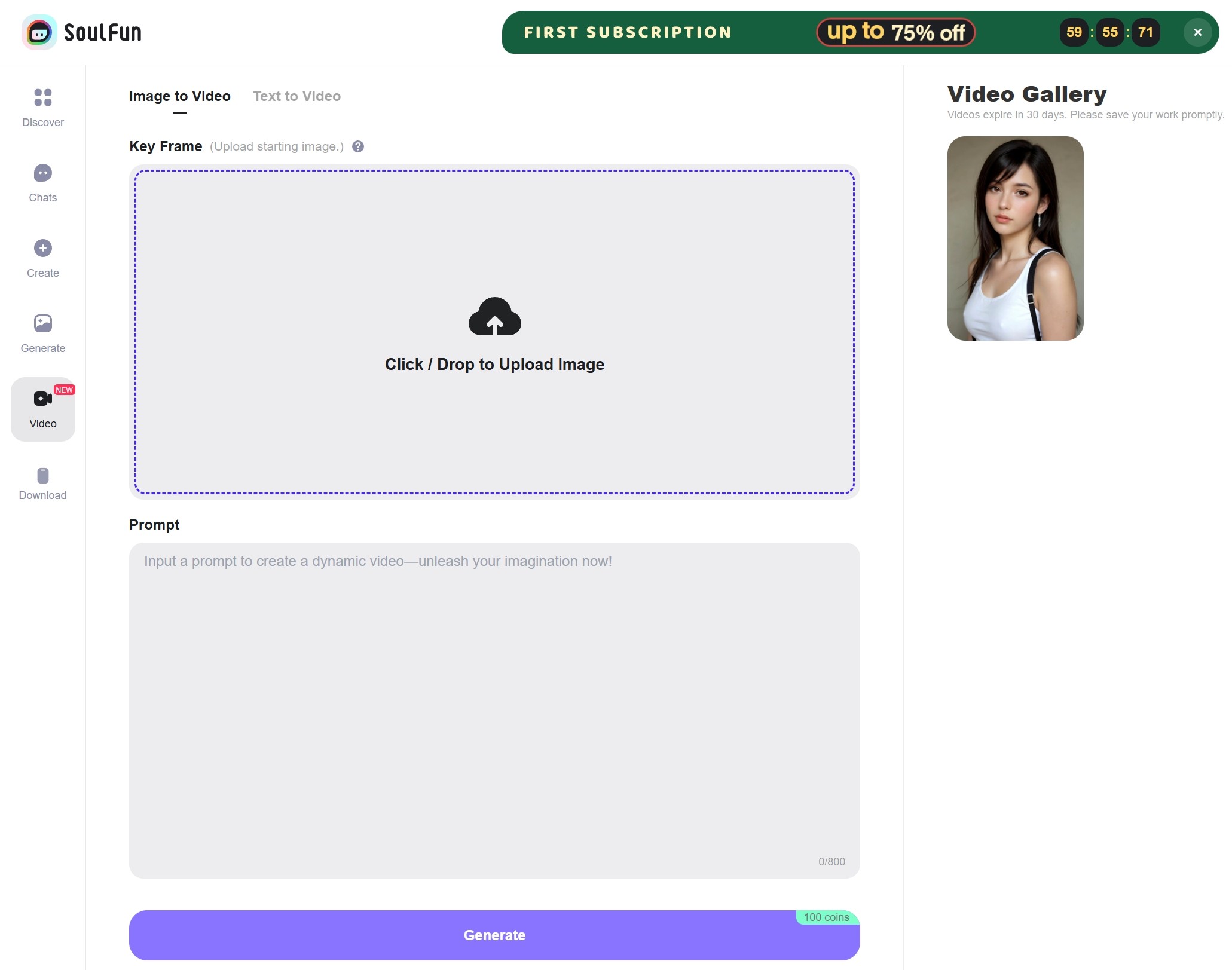



Step 3
Learn More →
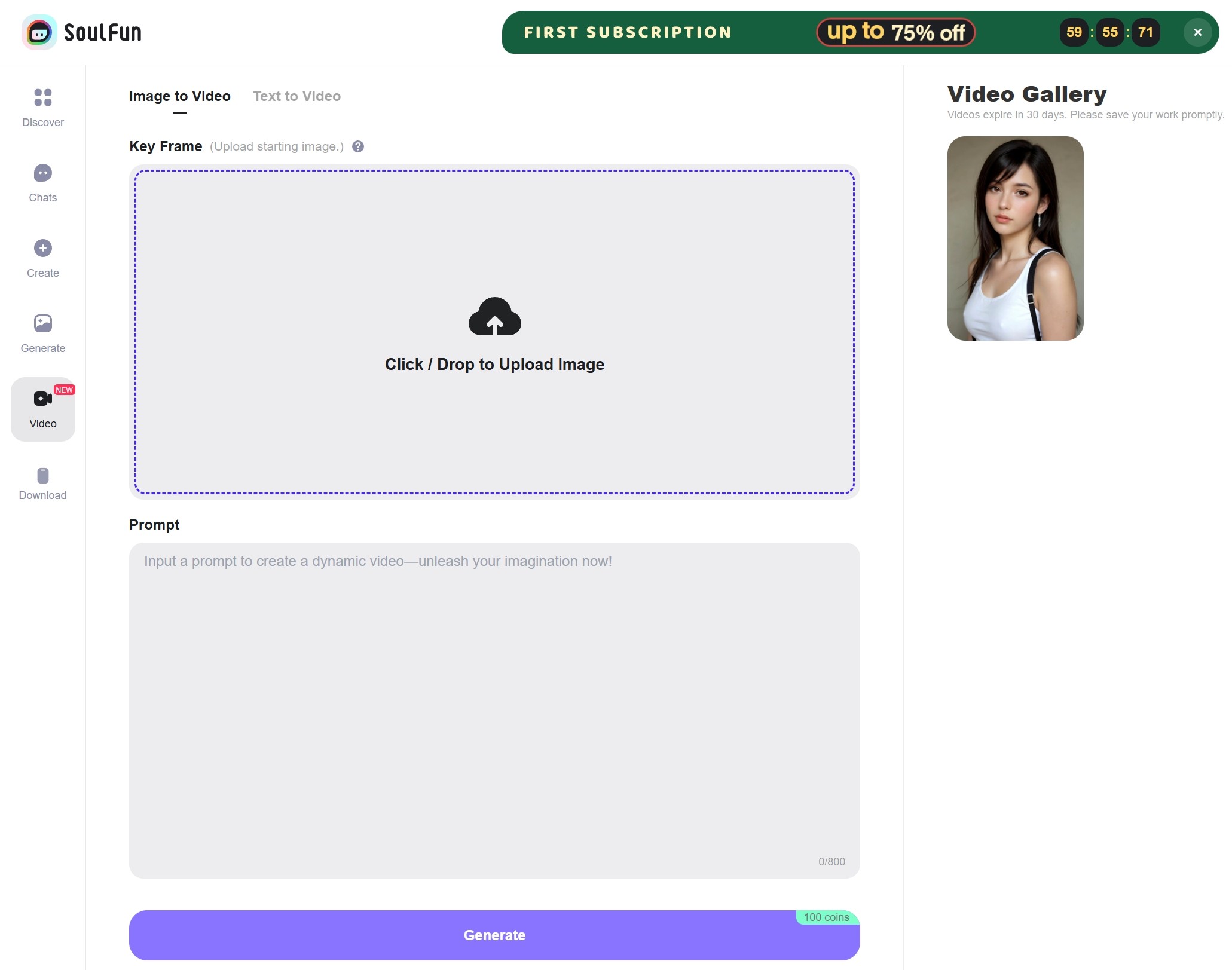


What Our Users say
What our Coust
“I’m not a tech wizard—just someone who loves playing with AI. SoulFun’s chat felt warm and natural, and the video generator was so intuitive. I asked my digital persona to dance, smile, and wave, and it did everything flawlessly. The emotional nuance was spot on. I’m hooked!”
Zoe Bennett
“Speed and control matter to me, and SoulFun delivers both. I typed out a dynamic action sequence and, in under ten seconds, got a high-fidelity clip ready to share. No glitches, no lag—just instant, studio-quality video right in my browser.”
Ryan Walker
“Text-based conversations on SoulFun were always fun, but the new video feature is next-level. I described my character strolling through a sunlit forest, and moments later I had a flawless 24 fps video that matched my vision perfectly. The realism and smoothness blew me away!”
Chloe Mitchell
“I’ve been chatting with SoulFun’s AI for a while, and it already felt like connecting with a real friend. When they added in-chat video generation, I uploaded my avatar—and within seconds, I had a crisp 1080p clip of my character delivering a personalized greeting. The face consistency was uncanny, and the whole process was a breeze. Absolutely love it!”
Lucas Anderson
“I’m not a tech wizard—just someone who loves playing with AI. SoulFun’s chat felt warm and natural, and the video generator was so intuitive. I asked my digital persona to dance, smile, and wave, and it did everything flawlessly. The emotional nuance was spot on. I’m hooked!”
Zoe Bennett
“Speed and control matter to me, and SoulFun delivers both. I typed out a dynamic action sequence and, in under ten seconds, got a high-fidelity clip ready to share. No glitches, no lag—just instant, studio-quality video right in my browser.”
Ryan Walker
“Text-based conversations on SoulFun were always fun, but the new video feature is next-level. I described my character strolling through a sunlit forest, and moments later I had a flawless 24 fps video that matched my vision perfectly. The realism and smoothness blew me away!”
Chloe Mitchell
“I’ve been chatting with SoulFun’s AI for a while, and it already felt like connecting with a real friend. When they added in-chat video generation, I uploaded my avatar—and within seconds, I had a crisp 1080p clip of my character delivering a personalized greeting. The face consistency was uncanny, and the whole process was a breeze. Absolutely love it!”
Lucas Anderson
“I’m not a tech wizard—just someone who loves playing with AI. SoulFun’s chat felt warm and natural, and the video generator was so intuitive. I asked my digital persona to dance, smile, and wave, and it did everything flawlessly. The emotional nuance was spot on. I’m hooked!”
Zoe Bennett
“Speed and control matter to me, and SoulFun delivers both. I typed out a dynamic action sequence and, in under ten seconds, got a high-fidelity clip ready to share. No glitches, no lag—just instant, studio-quality video right in my browser.”
Ryan Walker
“Text-based conversations on SoulFun were always fun, but the new video feature is next-level. I described my character strolling through a sunlit forest, and moments later I had a flawless 24 fps video that matched my vision perfectly. The realism and smoothness blew me away!”
Chloe Mitchell
“I’ve been chatting with SoulFun’s AI for a while, and it already felt like connecting with a real friend. When they added in-chat video generation, I uploaded my avatar—and within seconds, I had a crisp 1080p clip of my character delivering a personalized greeting. The face consistency was uncanny, and the whole process was a breeze. Absolutely love it!”
Lucas Anderson
“I’m not a tech wizard—just someone who loves playing with AI. SoulFun’s chat felt warm and natural, and the video generator was so intuitive. I asked my digital persona to dance, smile, and wave, and it did everything flawlessly. The emotional nuance was spot on. I’m hooked!”
Zoe Bennett
“Speed and control matter to me, and SoulFun delivers both. I typed out a dynamic action sequence and, in under ten seconds, got a high-fidelity clip ready to share. No glitches, no lag—just instant, studio-quality video right in my browser.”
Ryan Walker
“Text-based conversations on SoulFun were always fun, but the new video feature is next-level. I described my character strolling through a sunlit forest, and moments later I had a flawless 24 fps video that matched my vision perfectly. The realism and smoothness blew me away!”
Chloe Mitchell
“I’ve been chatting with SoulFun’s AI for a while, and it already felt like connecting with a real friend. When they added in-chat video generation, I uploaded my avatar—and within seconds, I had a crisp 1080p clip of my character delivering a personalized greeting. The face consistency was uncanny, and the whole process was a breeze. Absolutely love it!”
Lucas Anderson
“I’m not a tech wizard—just someone who loves playing with AI. SoulFun’s chat felt warm and natural, and the video generator was so intuitive. I asked my digital persona to dance, smile, and wave, and it did everything flawlessly. The emotional nuance was spot on. I’m hooked!”
Zoe Bennett
“Speed and control matter to me, and SoulFun delivers both. I typed out a dynamic action sequence and, in under ten seconds, got a high-fidelity clip ready to share. No glitches, no lag—just instant, studio-quality video right in my browser.”
Ryan Walker
“Text-based conversations on SoulFun were always fun, but the new video feature is next-level. I described my character strolling through a sunlit forest, and moments later I had a flawless 24 fps video that matched my vision perfectly. The realism and smoothness blew me away!”
Chloe Mitchell
“I’ve been chatting with SoulFun’s AI for a while, and it already felt like connecting with a real friend. When they added in-chat video generation, I uploaded my avatar—and within seconds, I had a crisp 1080p clip of my character delivering a personalized greeting. The face consistency was uncanny, and the whole process was a breeze. Absolutely love it!”
Lucas Anderson
“I’m not a tech wizard—just someone who loves playing with AI. SoulFun’s chat felt warm and natural, and the video generator was so intuitive. I asked my digital persona to dance, smile, and wave, and it did everything flawlessly. The emotional nuance was spot on. I’m hooked!”
Zoe Bennett
“Speed and control matter to me, and SoulFun delivers both. I typed out a dynamic action sequence and, in under ten seconds, got a high-fidelity clip ready to share. No glitches, no lag—just instant, studio-quality video right in my browser.”
Ryan Walker
“Text-based conversations on SoulFun were always fun, but the new video feature is next-level. I described my character strolling through a sunlit forest, and moments later I had a flawless 24 fps video that matched my vision perfectly. The realism and smoothness blew me away!”
Chloe Mitchell
“I’ve been chatting with SoulFun’s AI for a while, and it already felt like connecting with a real friend. When they added in-chat video generation, I uploaded my avatar—and within seconds, I had a crisp 1080p clip of my character delivering a personalized greeting. The face consistency was uncanny, and the whole process was a breeze. Absolutely love it!”
Lucas Anderson
“I’m not a tech wizard—just someone who loves playing with AI. SoulFun’s chat felt warm and natural, and the video generator was so intuitive. I asked my digital persona to dance, smile, and wave, and it did everything flawlessly. The emotional nuance was spot on. I’m hooked!”
Zoe Bennett
“Speed and control matter to me, and SoulFun delivers both. I typed out a dynamic action sequence and, in under ten seconds, got a high-fidelity clip ready to share. No glitches, no lag—just instant, studio-quality video right in my browser.”
Ryan Walker
“Text-based conversations on SoulFun were always fun, but the new video feature is next-level. I described my character strolling through a sunlit forest, and moments later I had a flawless 24 fps video that matched my vision perfectly. The realism and smoothness blew me away!”
Chloe Mitchell
“I’ve been chatting with SoulFun’s AI for a while, and it already felt like connecting with a real friend. When they added in-chat video generation, I uploaded my avatar—and within seconds, I had a crisp 1080p clip of my character delivering a personalized greeting. The face consistency was uncanny, and the whole process was a breeze. Absolutely love it!”
Lucas Anderson
“I’m not a tech wizard—just someone who loves playing with AI. SoulFun’s chat felt warm and natural, and the video generator was so intuitive. I asked my digital persona to dance, smile, and wave, and it did everything flawlessly. The emotional nuance was spot on. I’m hooked!”
Zoe Bennett
“Speed and control matter to me, and SoulFun delivers both. I typed out a dynamic action sequence and, in under ten seconds, got a high-fidelity clip ready to share. No glitches, no lag—just instant, studio-quality video right in my browser.”
Ryan Walker
“Text-based conversations on SoulFun were always fun, but the new video feature is next-level. I described my character strolling through a sunlit forest, and moments later I had a flawless 24 fps video that matched my vision perfectly. The realism and smoothness blew me away!”
Chloe Mitchell
“I’ve been chatting with SoulFun’s AI for a while, and it already felt like connecting with a real friend. When they added in-chat video generation, I uploaded my avatar—and within seconds, I had a crisp 1080p clip of my character delivering a personalized greeting. The face consistency was uncanny, and the whole process was a breeze. Absolutely love it!”
Lucas Anderson

FAQs
What’s the maximum video length?
How do I generate a video from an image?
Can I extend an existing video?
What resolution and frame rate are supported?
How fast is the generation process?
Can I customize actions and expressions?
Can I generate videos of custom characters?
What’s the maximum video length?
How do I generate a video from an image?
Can I extend an existing video?
What resolution and frame rate are supported?
How fast is the generation process?
Can I customize actions and expressions?
Can I generate videos of custom characters?
What’s the maximum video length?
How do I generate a video from an image?
Can I extend an existing video?
What resolution and frame rate are supported?
How fast is the generation process?
Can I customize actions and expressions?
Can I generate videos of custom characters?
Best Free AI Girlfriend Generators with Videos and Images [2026]
Best Free AI Girlfriend Generators with Videos and Images [2026]
Find out which generator to choose to create Images and Videos of your AI Girlfriend
Find out which generator to choose to create Images and Videos of your AI Girlfriend
Best Free AI Girlfriend Generators with Videos and Images [2026]
Find out which generator to choose to create Images and Videos of your AI Girlfriend